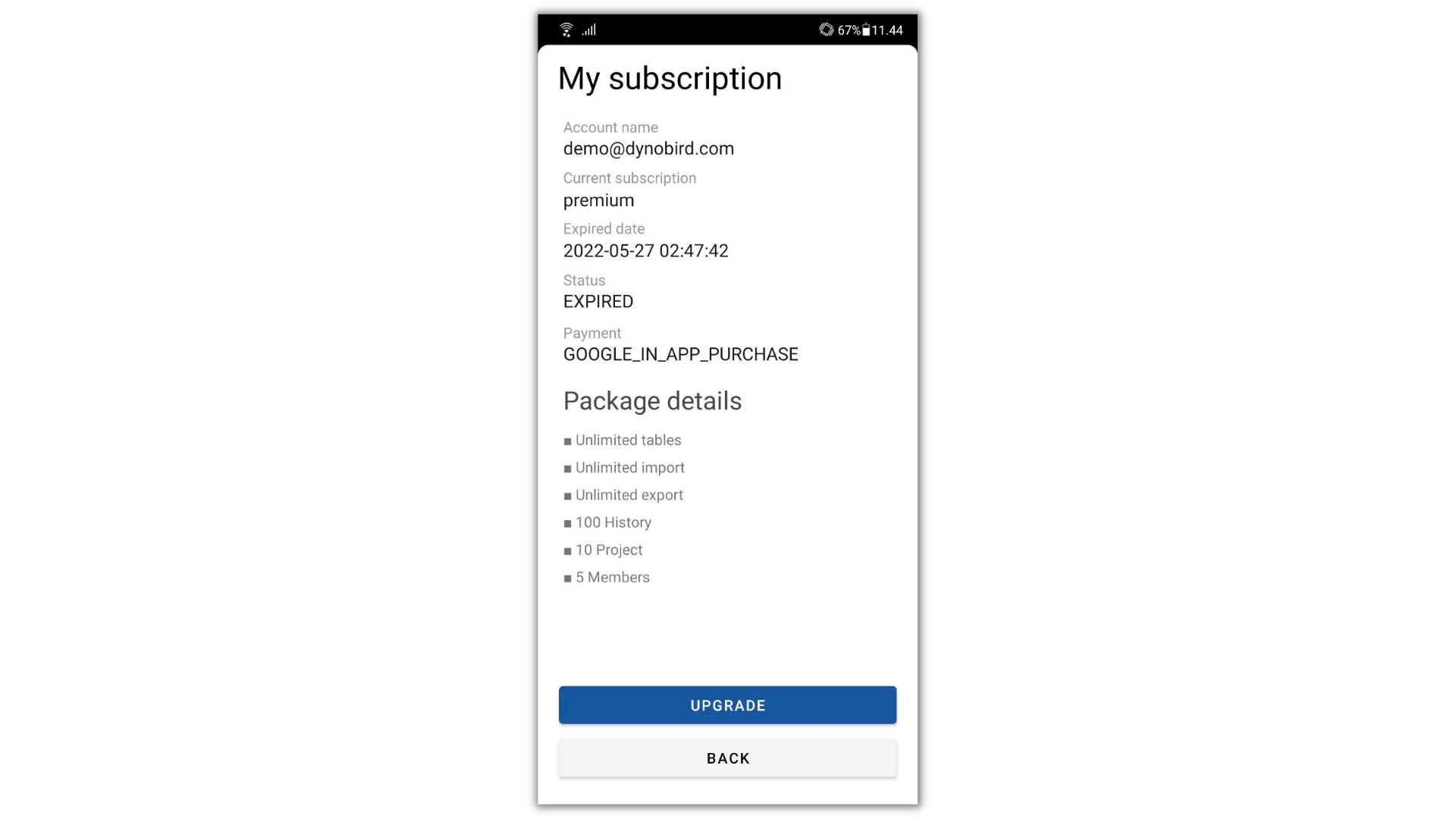Pay subscription with dynobird app
Introduction dynobird app for alternative payment method in dynobird.com
Download and install dynobird app
Download from google play store with search dynobird app or click this link https://play.google.com/store/apps/details?id=com.dynobird.app
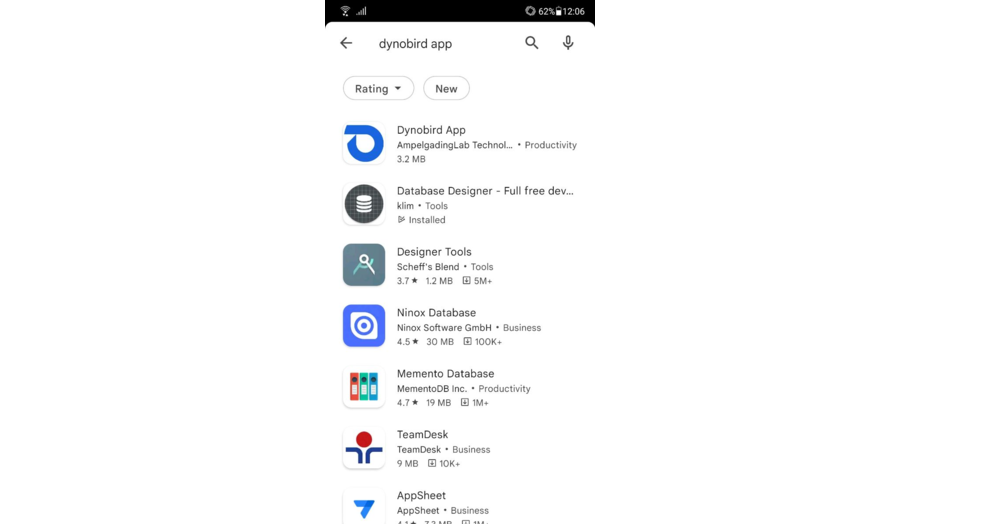
Open dynobird app
This is home screen of online database design tool. There are Menu for check account and subscription information. At this moment, we will focused in My subscription menu only. Select My Subscription menu to see information details about user subscription.
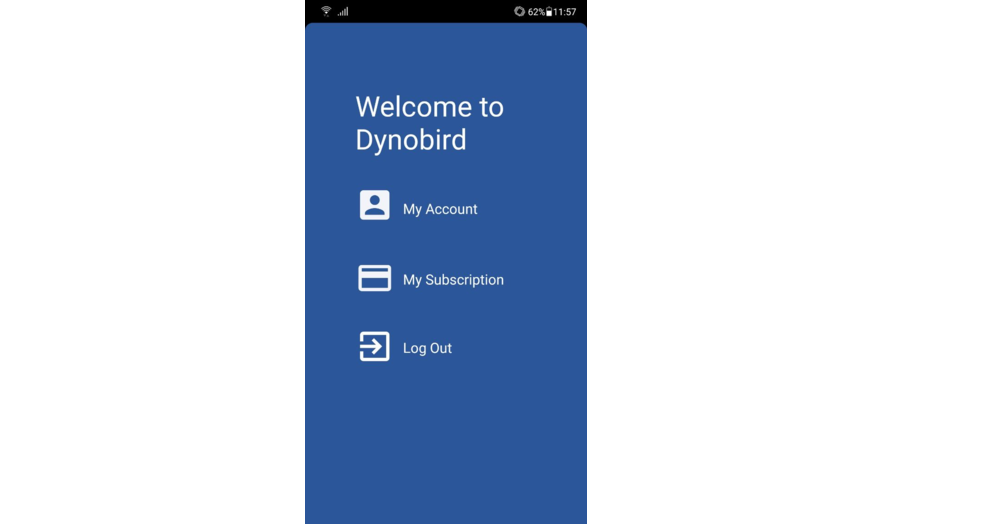
My subscription
In this page shows all information about all subscription detail. If you are free user, you can see information like this. You must upgrade your subscription to unlock paid feature. Select and click upgrade button to continue this step.
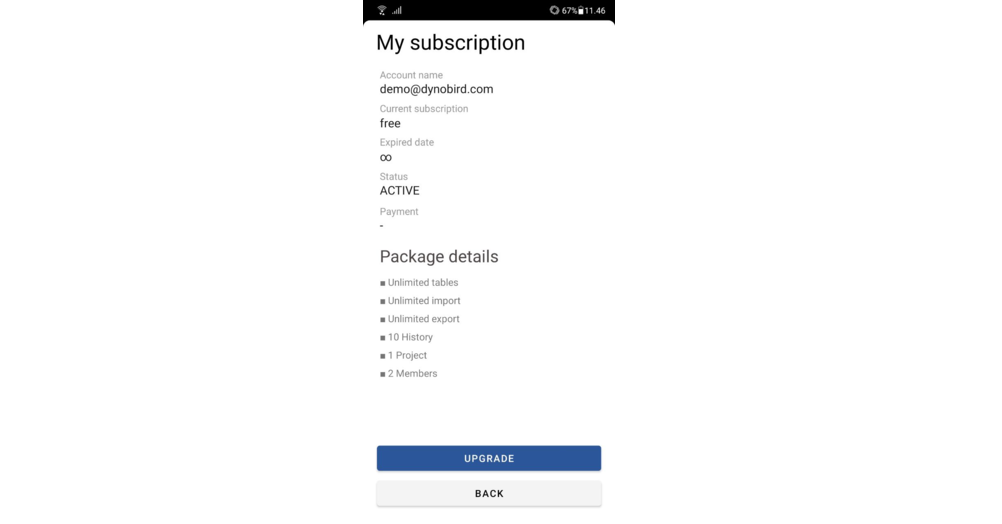
Select subscription package
In this page shows available package for you. There are information about package details and price when you select package. If you want to continue to payment page, you must click PAY button.
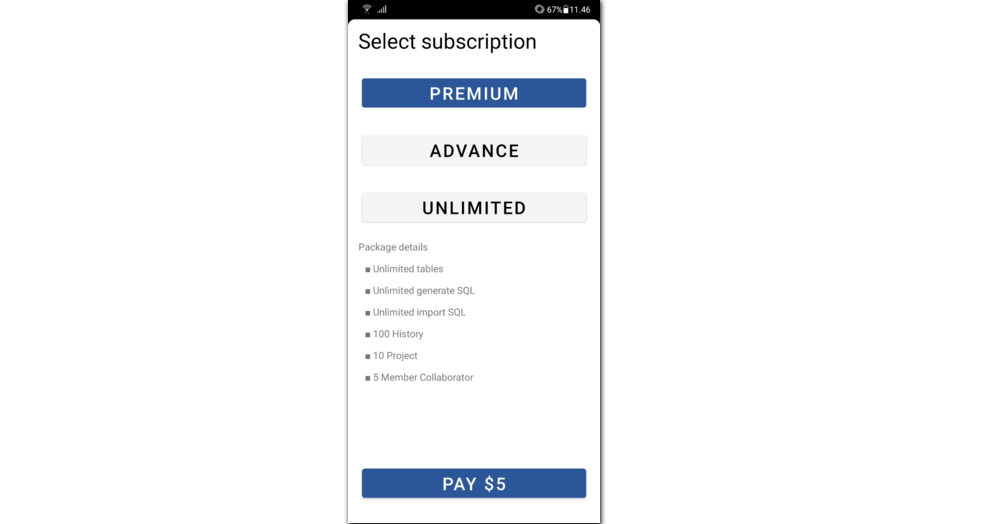
Pay selected subscription
After you click pay button it will show google play payment method page. This payment is connected to your google payment information. You can pay using phone credit balance, google pay or anything wallet supported in your country.
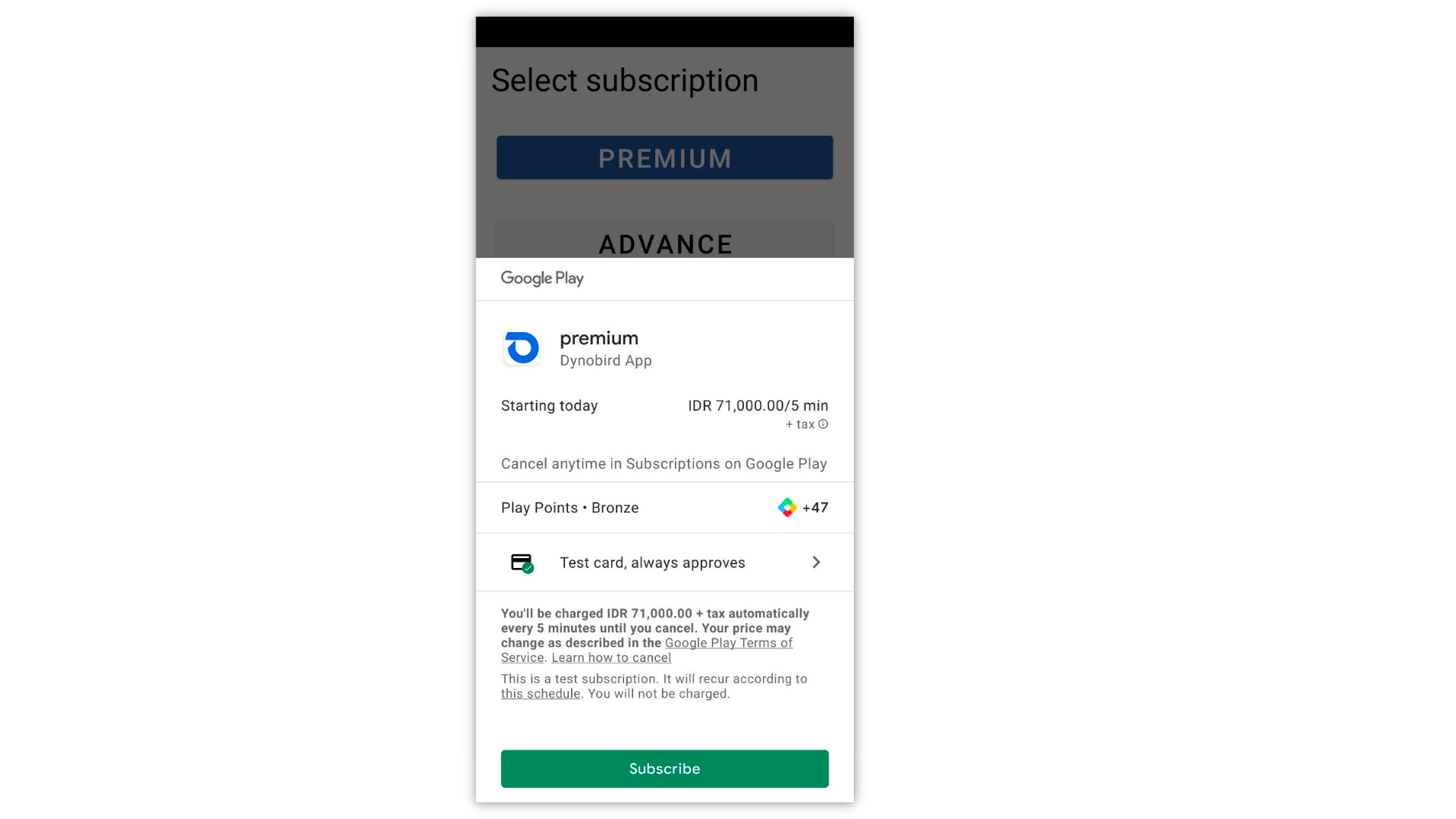
Success payment
After you click subscribe button google will connect to dynobird.com to finished your payment purchase.
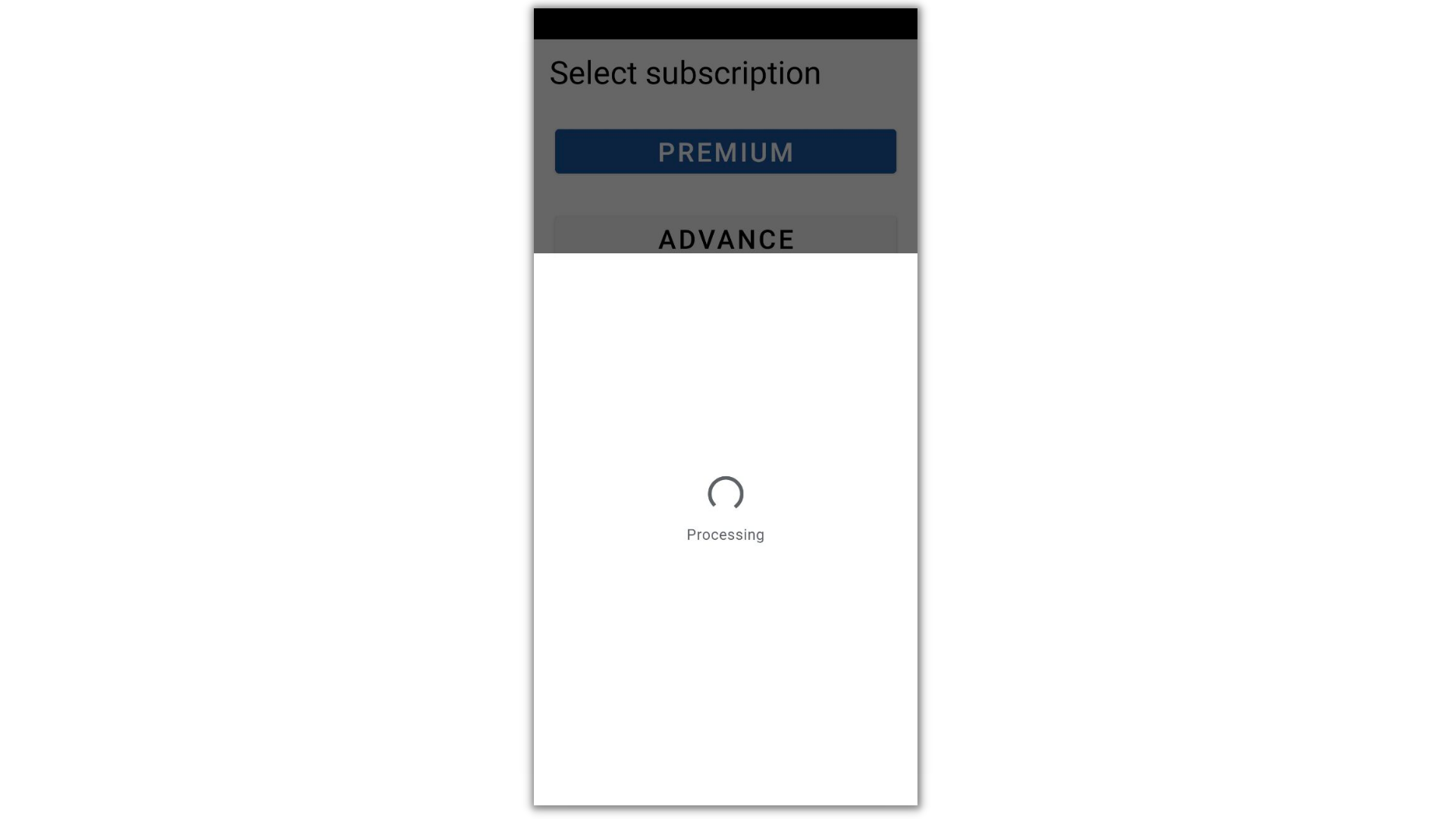
After all payment success dynobird app will be redirect to subscription information like this.