Creating an Organization in Dynobird
Dynobird provides an efficient workspace for managing your team - the 'Organization'. By creating an organization, you can easily collaborate with your team members. Follow these steps to create a new organization:
Creating an Organization
-
Open the 'File' menu located in the top menu bar.
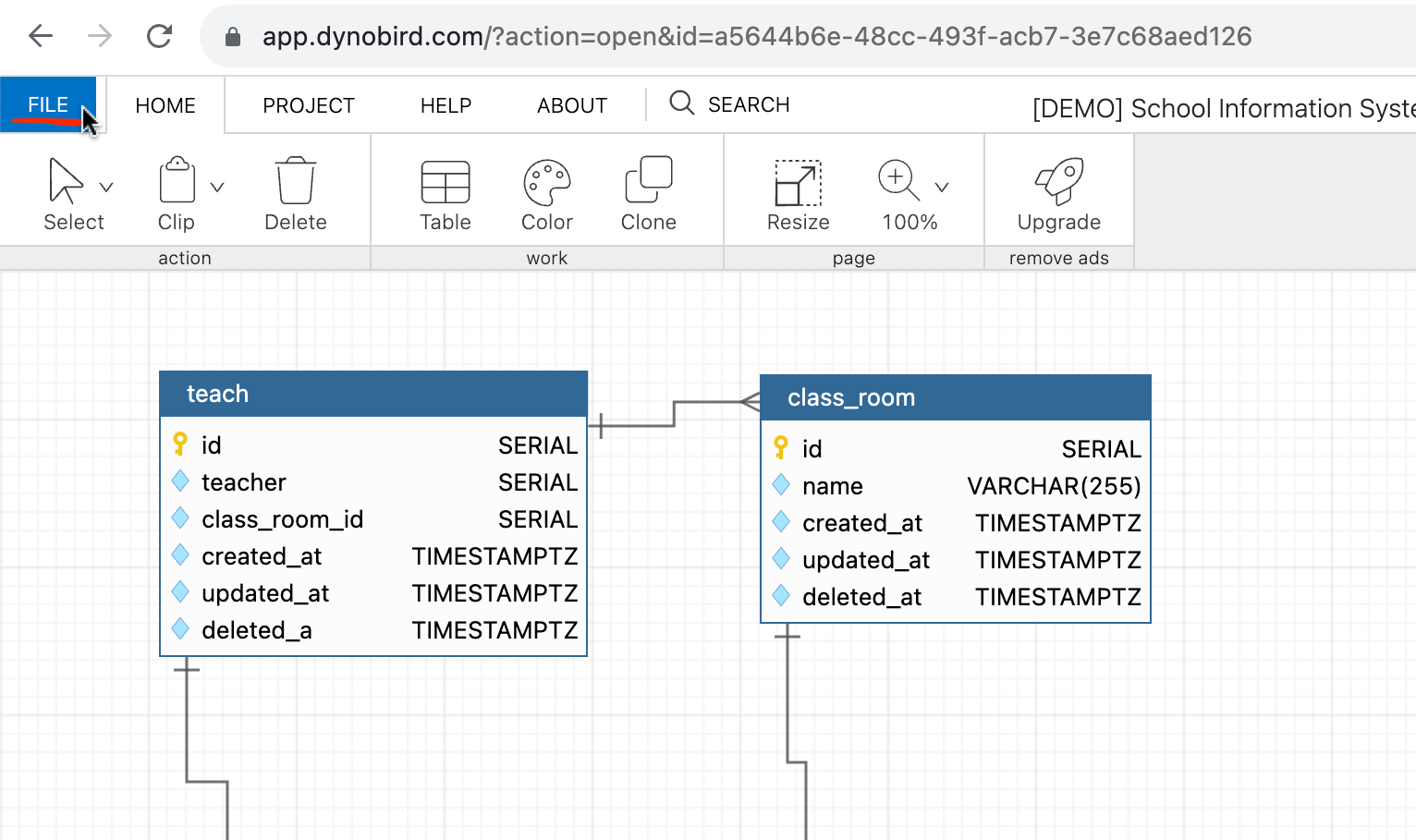
-
Click 'Explore'. You will be redirected to a new screen that looks like this
-
Click on the plus (+) icon to open the 'Organization Creator' popup.
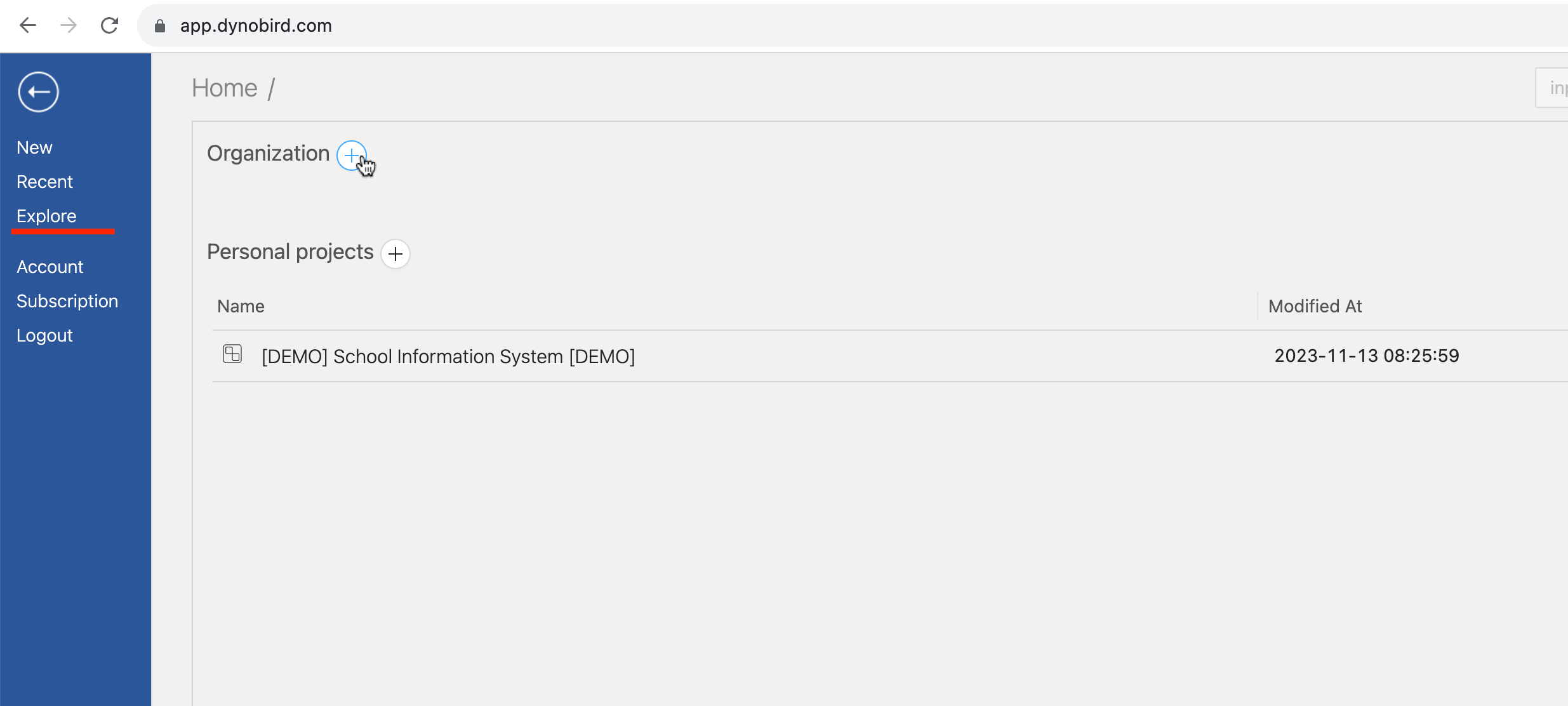
-
Fill in the 'Organization Name' field.
-
Enter the email addresses of your team members to send them an invitation to join your organization. They will need to accept the invitation from their email to join your organization.
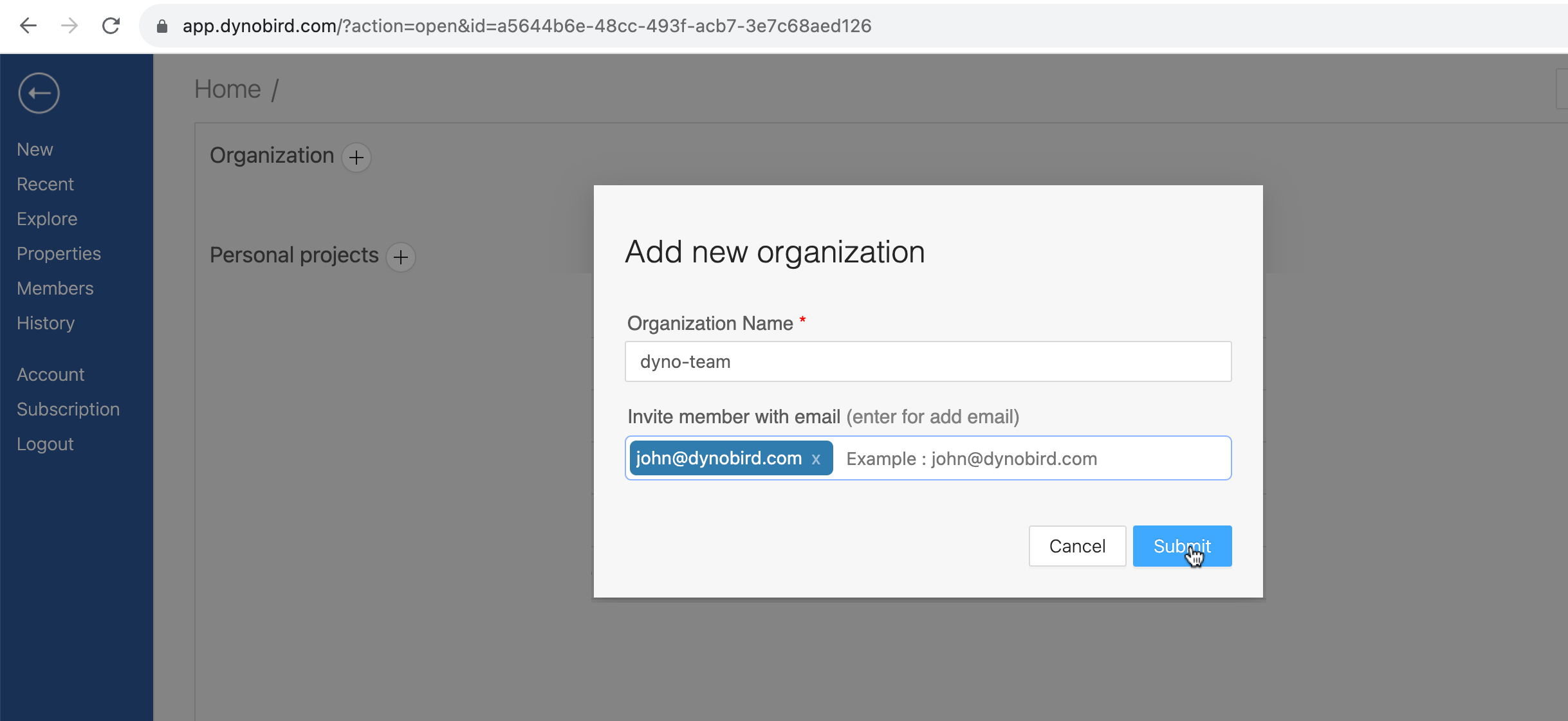
-
Result will be showed like this
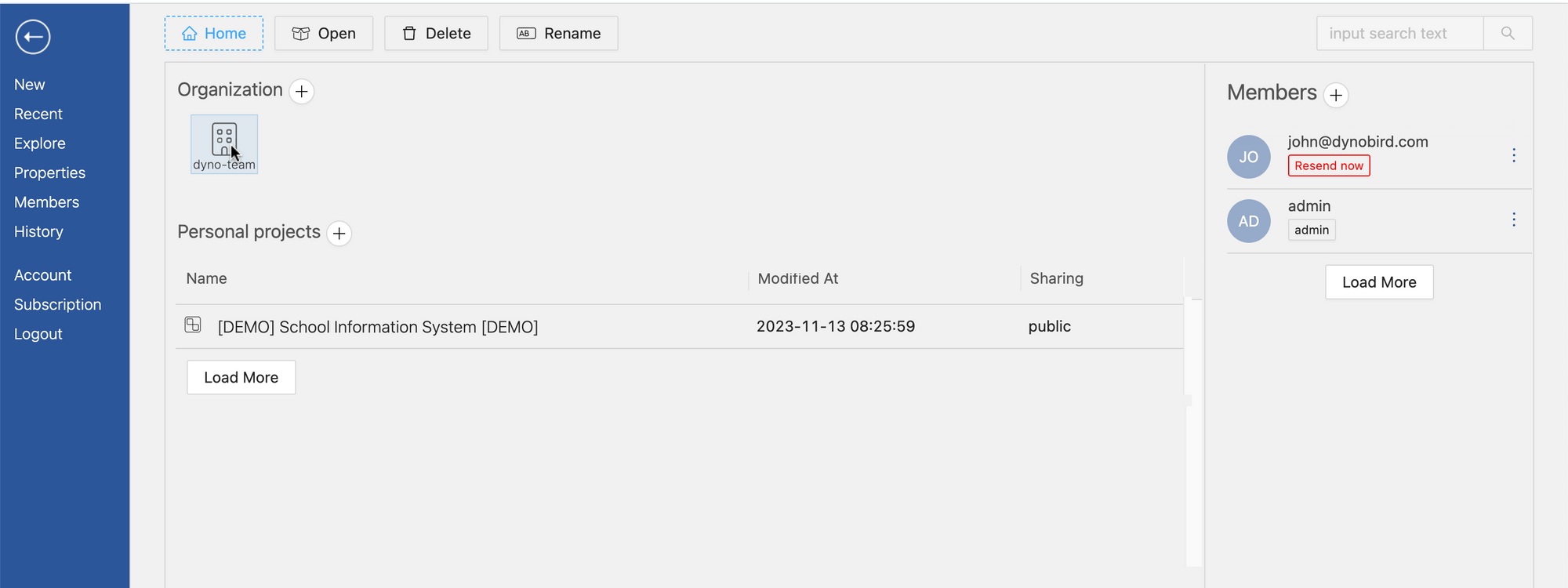
With Dynobird's Organization feature, you can effectively manage your team and collaborate on database designs more efficiently.
